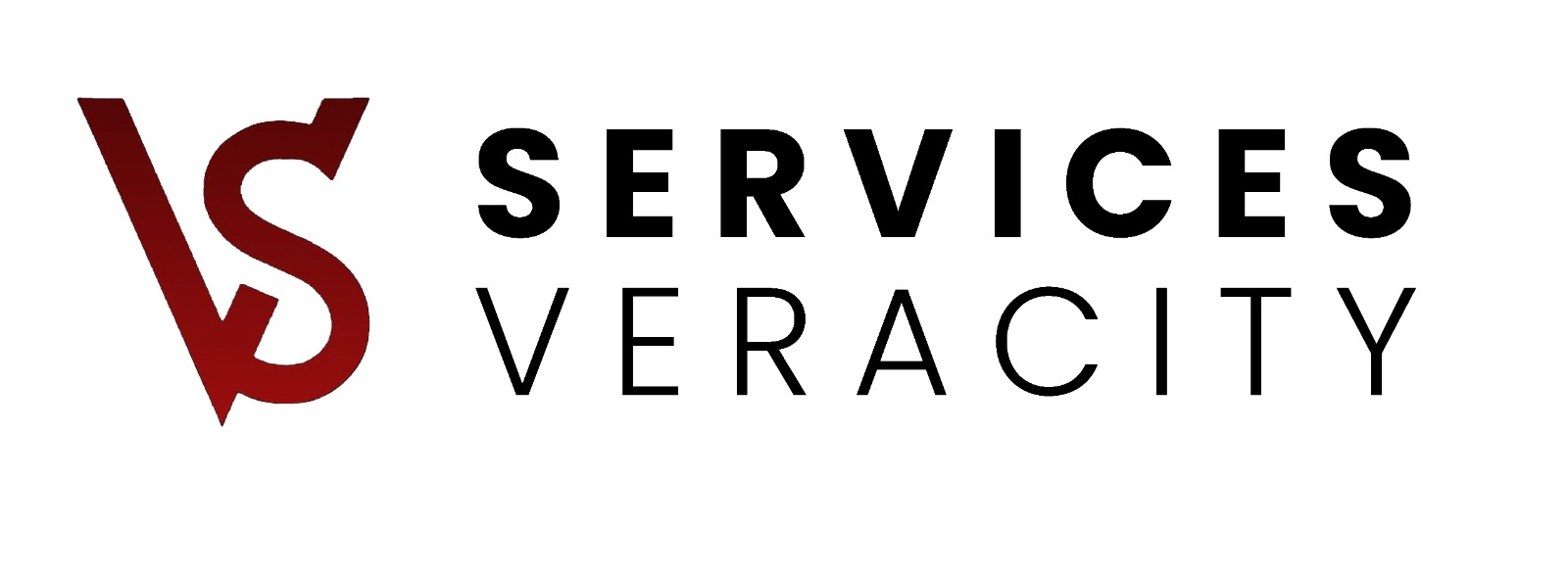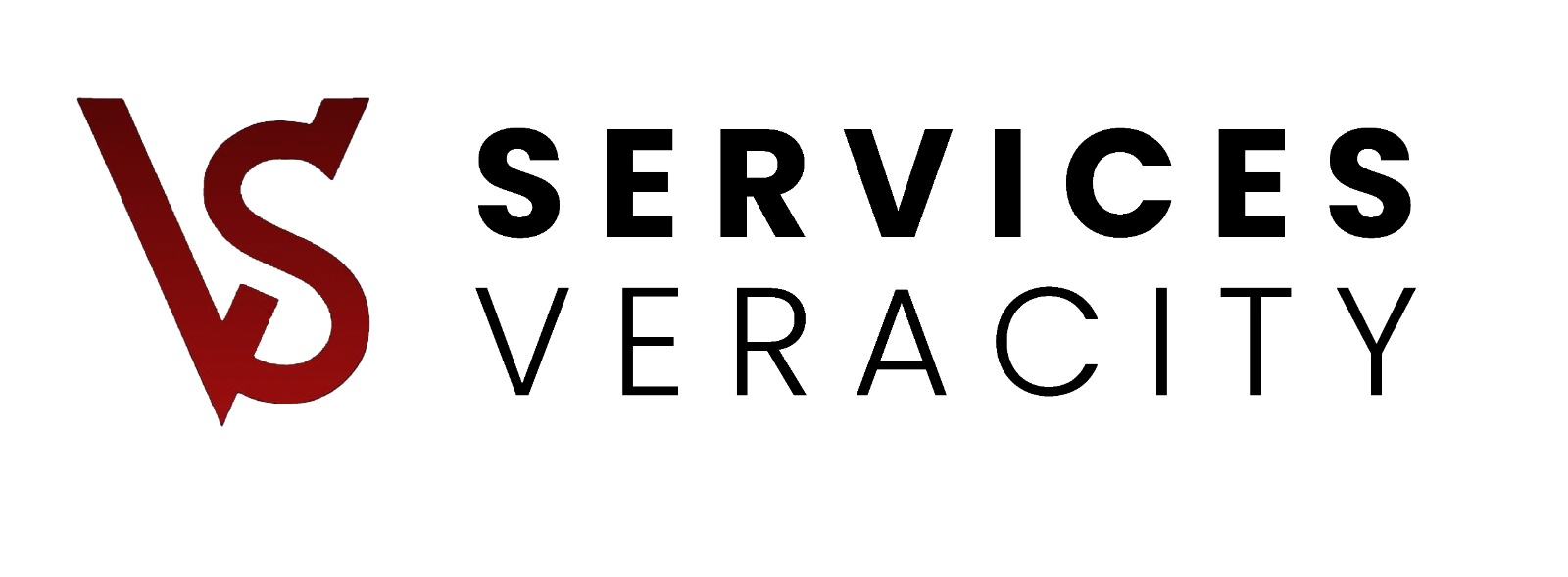~ Our latest Project~
Database Migration – from 11g to 19c
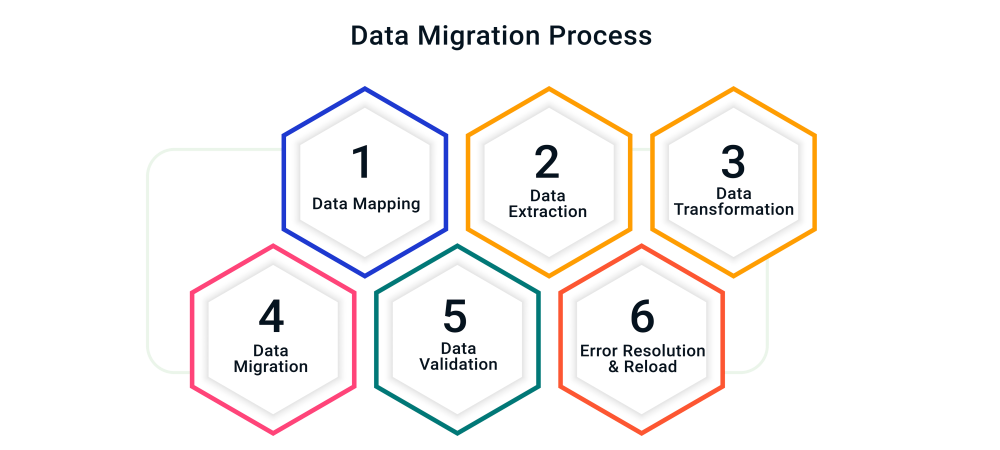
Our resources have migrated plenty of Databases and helped many organizations. That’s how we follow the major migration part.
Migrating a database from Oracle 11g to 19c involves several steps to ensure a smooth and successful transition. Here is a general outline of the process:
Review the Oracle Database 19c documentation and release notes to understand the changes and new features introduced in 19c. Verify that your applications and any dependent software are compatible with the new version.
1. Decide on the migration approach, such as a direct upgrade or a database export/import.
2. Consider factors like database size, available downtime, and resource availability when choosing the migration method
2. Consider factors like database size, available downtime, and resource availability when choosing the migration method
• Depending on your chosen migration approach:
1. Direct Upgrade: Use Oracle Database Upgrade Assistant (DBUA) or command-line tools like Database Upgrade Scripts (DBMS_UPGRADE) to perform an in-place upgrade.
2. Export/Import: Use Oracle Data Pump or other data export/import methods to transfer the data from the source (11g) database to the target (19c) database.
1. Direct Upgrade: Use Oracle Database Upgrade Assistant (DBUA) or command-line tools like Database Upgrade Scripts (DBMS_UPGRADE) to perform an in-place upgrade.
2. Export/Import: Use Oracle Data Pump or other data export/import methods to transfer the data from the source (11g) database to the target (19c) database.
• Monitor the new database for performance, stability, and any issues that may arise after the migration.
• Fine-tune the database configuration and parameters based on the workload and requirements.
• Fine-tune the database configuration and parameters based on the workload and requirements.
1. Back up the Oracle 11g database to ensure data safety during the migration process.
2. Validate the existing database for any issues or errors using tools like the Oracle Database Pre-Upgrade Information Tool (utlu112i.sql) provided by Oracle.
3. Resolve any identified issues, such as invalid objects, missing dependencies, or deprecated features.
2. Validate the existing database for any issues or errors using tools like the Oracle Database Pre-Upgrade Information Tool (utlu112i.sql) provided by Oracle.
3. Resolve any identified issues, such as invalid objects, missing dependencies, or deprecated features.
• Install and configure Oracle Database 19c on the target server or virtual machine.
• Ensure that the hardware and software requirements for Oracle 19c are met.
• Set up necessary directory structures, tablespaces, and user accounts.
• Ensure that the hardware and software requirements for Oracle 19c are met.
• Set up necessary directory structures, tablespaces, and user accounts.
• Validate the migrated database by executing functional and performance tests.
• Update any necessary application configurations or connection strings to point to the new database.
• Re-compile any invalid objects using the utlrp.sql script provided by Oracle.
• Analyze and optimize the database using Oracle's recommended tools, such as Automatic SQL Tuning Advisor or Automatic Database Diagnostic Monitor (ADDM).
• Update any necessary application configurations or connection strings to point to the new database.
• Re-compile any invalid objects using the utlrp.sql script provided by Oracle.
• Analyze and optimize the database using Oracle's recommended tools, such as Automatic SQL Tuning Advisor or Automatic Database Diagnostic Monitor (ADDM).
Additionally, it is advisable to perform the migration in a non-production environment first and conduct thorough testing to ensure the success of the migration before applying it to a production environment.
We have experienced resources who have done this exercise plenty of times to make sure there are less chances of issues.