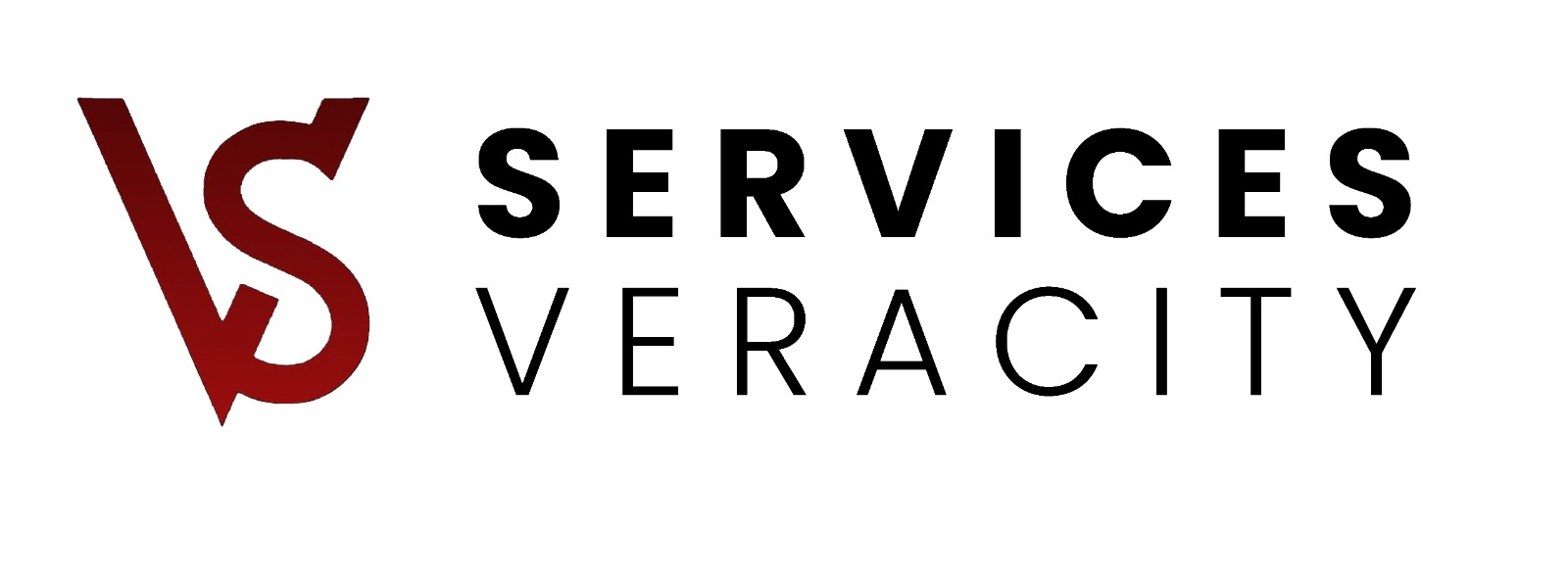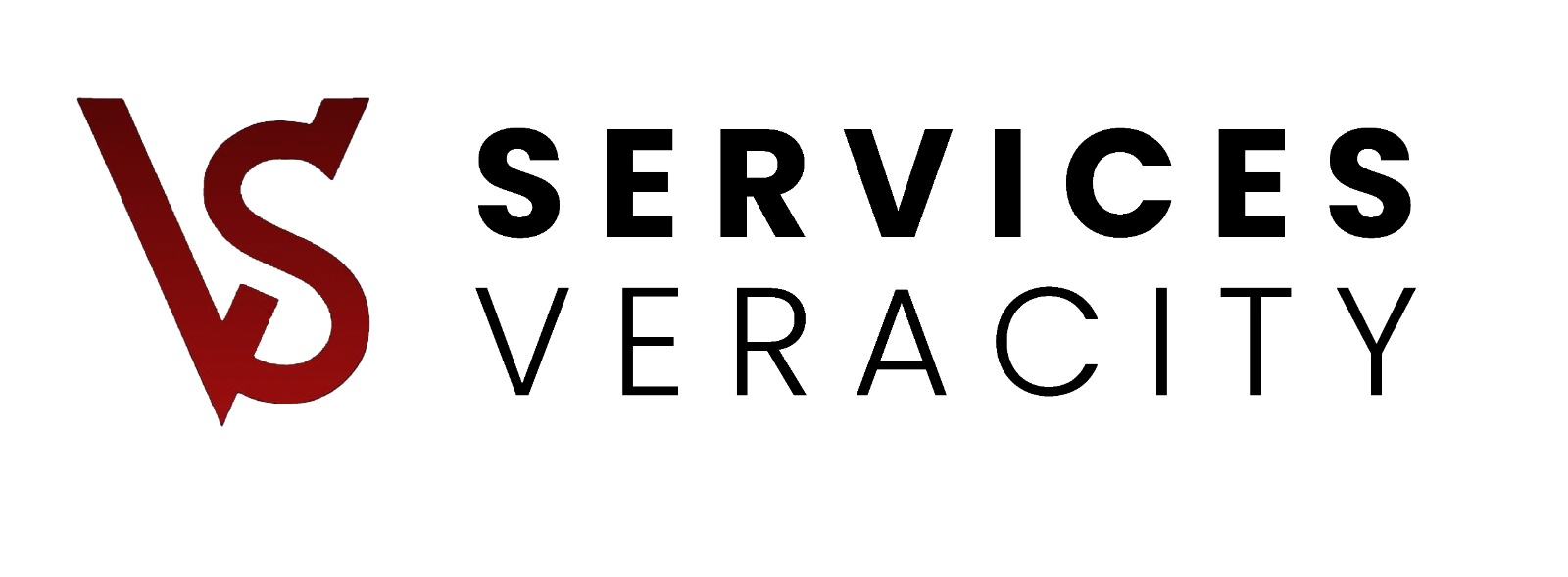~ Our latest Project~
Banner 9x Upgrades and Setup from Scratch

Our Resources have done multiple upgrades for plenty of Institutions, we also have different partners who help us achieve client satisfaction.
Setting up Banner 9x from scratch involves the initial installation and configuration of the Banner 9x environment, followed by the upgrade process to migrate data and modules from the previous version. Here's a step-by-step overview of the process
• Understand the requirements of your institution and identify the modules and features needed in Banner 9x.
• Evaluate the hardware, software, and infrastructure requirements for Banner 9x installation.
• Determine the project timeline, budget, and resource allocation for the setup and upgrade.
• Evaluate the hardware, software, and infrastructure requirements for Banner 9x installation.
• Determine the project timeline, budget, and resource allocation for the setup and upgrade.
• Install the Banner 9x base software package, which includes the core Banner components and modules.
• Follow the installation instructions and guidelines provided by Ellucian or their authorized partners.
• Configure the application servers and web servers to host the Banner 9x environment.
• Follow the installation instructions and guidelines provided by Ellucian or their authorized partners.
• Configure the application servers and web servers to host the Banner 9x environment.
• Establish user accounts and permissions in Banner 9x.
• Configure security roles and assign appropriate access levels to users.
• Set up authentication mechanisms, such as LDAP integration or single sign-on (SSO).
• Configure security roles and assign appropriate access levels to users.
• Set up authentication mechanisms, such as LDAP integration or single sign-on (SSO).
• Configure the specific Banner modules required for your institution's operations.
• Set up module-specific configurations, such as academic programs, course catalogs, student records, etc.
• Customize the Banner 9x environment based on your institutional requirements.
• Set up module-specific configurations, such as academic programs, course catalogs, student records, etc.
• Customize the Banner 9x environment based on your institutional requirements.
• Provide training to end-users on the features and functionality of Banner 9x.
• Prepare documentation and user guides to assist users in navigating and utilizing Banner 9x effectively.
• Encourage user adoption and support during the transition to Banner 9x.
• Prepare documentation and user guides to assist users in navigating and utilizing Banner 9x effectively.
• Encourage user adoption and support during the transition to Banner 9x.
• Set up the required hardware infrastructure, such as servers, storage, and network components.
• Install and configure the necessary software components, including the operating system and database server.
• Ensure that the infrastructure meets the recommended specifications provided by Ellucian.
• Install and configure the necessary software components, including the operating system and database server.
• Ensure that the infrastructure meets the recommended specifications provided by Ellucian.
• Plan and execute the migration of data from the previous version of Banner to Banner 9x.
• Identify the data elements and tables to be migrated.
• Develop and execute data migration scripts or utilize data migration tools provided by Ellucian.
• Validate and verify the accuracy and integrity of the migrated data.
• Identify the data elements and tables to be migrated.
• Develop and execute data migration scripts or utilize data migration tools provided by Ellucian.
• Validate and verify the accuracy and integrity of the migrated data.
• Validate the migrated database by executing functional and performance tests.
• Update any necessary application configurations or connection strings to point to the new database.
• Re-compile any invalid objects using the utlrp.sql script provided by Oracle.
• Analyze and optimize the database using Oracle's recommended tools, such as Automatic SQL Tuning Advisor or Automatic Database Diagnostic Monitor (ADDM).
• Update any necessary application configurations or connection strings to point to the new database.
• Re-compile any invalid objects using the utlrp.sql script provided by Oracle.
• Analyze and optimize the database using Oracle's recommended tools, such as Automatic SQL Tuning Advisor or Automatic Database Diagnostic Monitor (ADDM).
• Perform comprehensive testing of the Banner 9x environment, modules, and configurations.
• Conduct user acceptance testing (UAT) to validate system functionality and user satisfaction.
• Address any issues or concerns raised during the testing phase.
• Conduct user acceptance testing (UAT) to validate system functionality and user satisfaction.
• Address any issues or concerns raised during the testing phase.
• Coordinate the cutover from the previous version of Banner to Banner 9x.
• Monitor the system performance and address any issues or bugs that arise.
• Provide ongoing support and assistance to users during the initial period after the go-live.
• Monitor the system performance and address any issues or bugs that arise.
• Provide ongoing support and assistance to users during the initial period after the go-live.
It's important to note that the specific migration process may vary based on your institution's unique requirements, configurations, and customizations.
Connect with us to ease your burden.
We have rich experience in dealing with Banner upgrades.